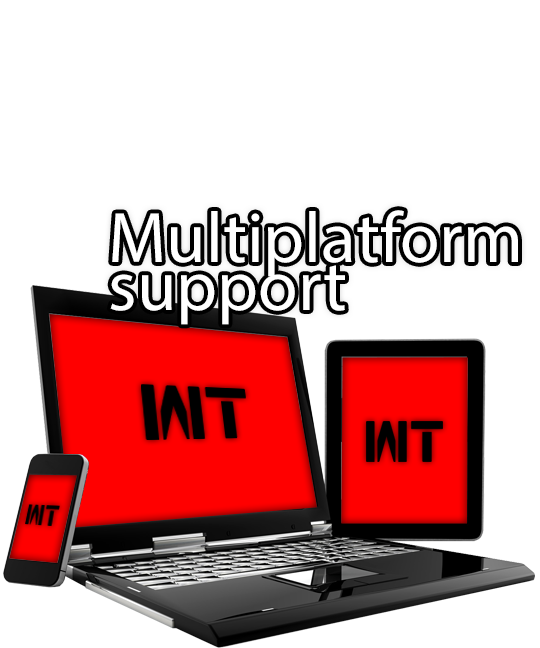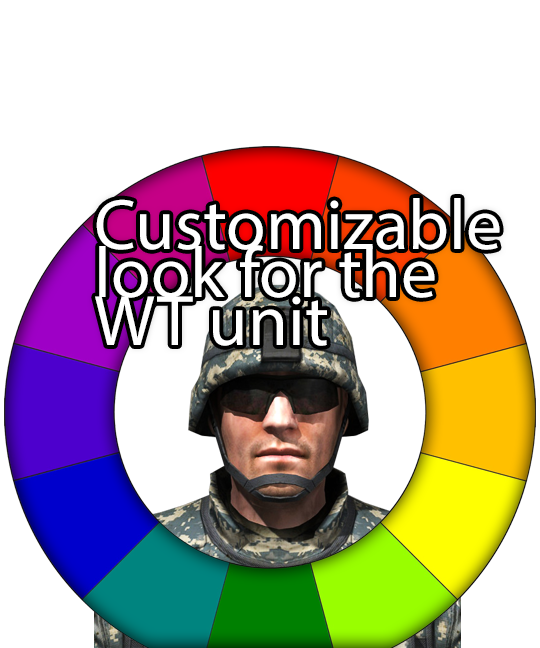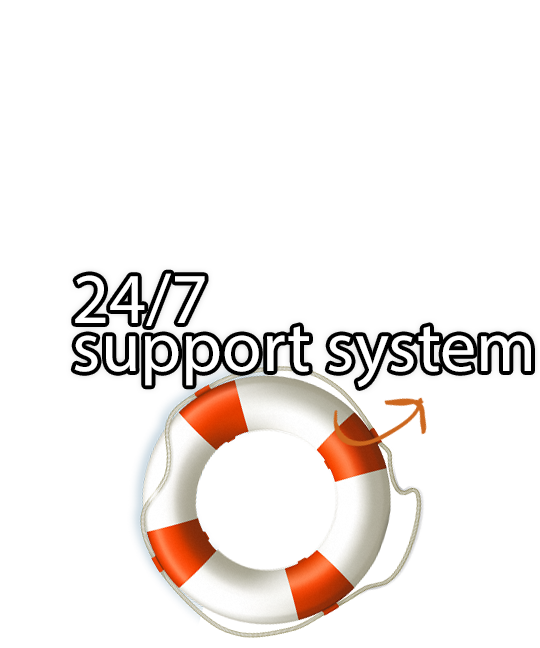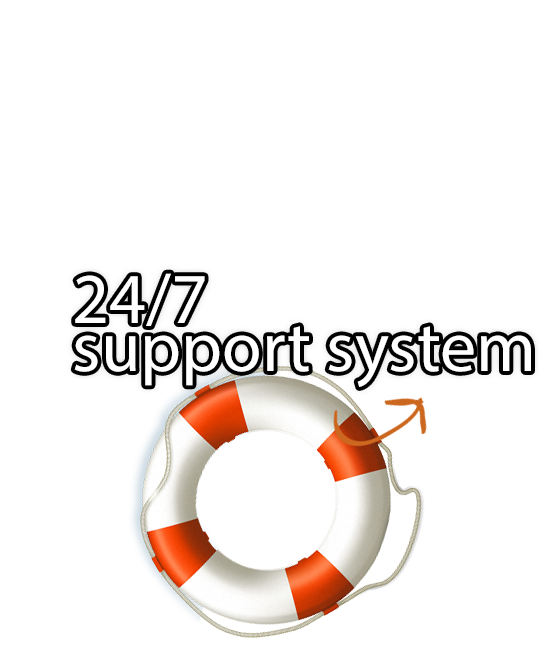Back
Voice calls
 Before making a call from the device, you need to set up the phone number to call on the device keyboard. It can be done by quick configuration through an SMS message. When the configuration is made press the button you configured and the device starts the call. The call process will be indicated by LED indicators.
Before making a call from the device, you need to set up the phone number to call on the device keyboard. It can be done by quick configuration through an SMS message. When the configuration is made press the button you configured and the device starts the call. The call process will be indicated by LED indicators.
An incoming call is indicated by LED indicators and a ringing tone. To answer an incoming call simply press answer button and you will start the conversation.